Delhi Metro QR ticket: How to book Delhi Metro ticket using QR code via Android mobile phone and iPhone

Delhi Metro has introduced QR tickets, which will allow commuters to travel without a ticket or card. The tickets will be available on the user’s smartphone, including Android mobile phone and iPhone. This is likely to make it easier for commuters to travel and cut down long queues at ticket counters for recharging or buying Metro cards and tokens. The Delhi Metro QR ticket is said to be in line with the government’s ‘Digital India’ initiative where all the ticket collection for swift entry and exit of passengers will be done digitally using QR aka quick response codes. Here’s a quick look at the Delhi Metro QR code system, including how to use it, which metro stations support it, and how to book Delhi Metro tickets using QR codes.
Delhi Metro QR ticket
The first thing first, a Delhi Metro QR ticket is a mobile-based ticket that allows you to travel from one destination to another, just like the conventional token or recharge card. However, with one major difference. You can buy a Metro ticket in advance from your mobile phone itself at the comfort of your home instead of walking to the counter or kiosk machines installed at the stations. The QR code will be scanned to gain entry and exit to the Metro station.
How to book Delhi Metro ticket using QR code
The QR based Delhi Metro ticket can easily be booked using apps like Ridlr and Paytm. Here’s how:
Using Ridlr app
The bus ticket booking app Ridlr, allows Delhi Metro commuters to book QR code-based tickets. This is how it works:

- Install the Ridlr app on your device from Google Play Store or App Store
- Once installed, open and allow the necessary permissions such as location
- Select your city as ‘Delhi’
- On the next screen, select ‘QR Ticket’
- Fill in the details as required such as name, email ID, mobile number and agree to the terms & conditions
- Now select your origin and destination station
- Select the number of passengers you wish to book QR tickets for
- Next, will display the fare price you’re required to pay
- Pay using your preferred mode of payment such as UPI, debit card, internet banking etc.
- Now, you can go ahead and scan the QR code at Automatic Fare Collection (AFC) enabled entry gates once you reach your origin Metro station
- Once your Metro trip ends, again scan the QR code at the exit gate
Using Paytm
Paytm has been providing Delhi Metro commuters to recharge their Metro cards instantly using their phones. It now allows booking of QR Metro tickets as well. Here’s how.
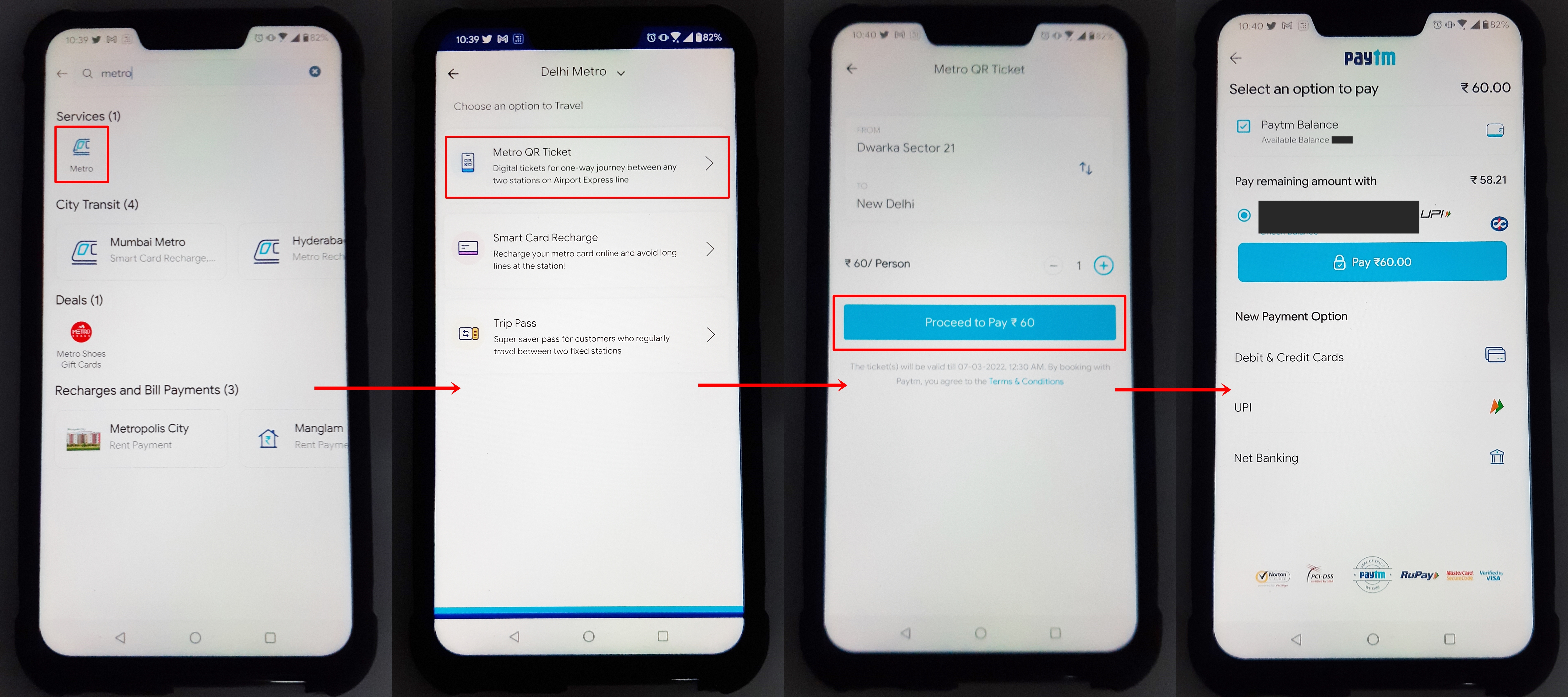
- Download and install the Paytm app from Google Play Store or App Store, if you haven’t already
- Signup or login into the app using your basic credentials such as name, phone number, email ID etc and even link a bank account which will be required to make payments for the QR tickets
- Now on the main screen, find the ‘Metro’ icon or simply search for it through the search bar
- Tap on the icon and select ‘Metro QR Ticket’
- Select your origin and destination stations
- Choose the number of tickets you need to book and then hit ‘Proceed to Pay’
- Now, you can go ahead and scan the QR code at Automatic Fare Collection (AFC) enabled entry gates once you reach your origin Metro station
- Once your Metro trip ends, again scan the QR code at the exit gate
FAQs
How many QR-based tickets can be booked at a time?
A maximum of 6 QR-based Metro tickets can be booked through the Ridlr or Paytm app for a single trip. Also, the validity of these tickets remains till the end of the business day i.e. till around 11:00 PM for Delhi Metro.
Where can you use Delhi Metro QR tickets?
Delhi Metro QR tickets can be used and scanned on Automatic Fare Collection (AFC) enabled entry gates on only certain Metro stations for now such as the airport line. But this could soon be expanded to other stations in the coming months, as claimed by the Delhi Metro Rail Corporation (DMRC).
What is the price of QR code-based ticket?
The price of QR code-based Metro tickets depends upon the distance and number of stations you travel in Delhi Metro. Meaning the prices incurred are the same as when buying a metro token or using the rechargeable card.


No comments